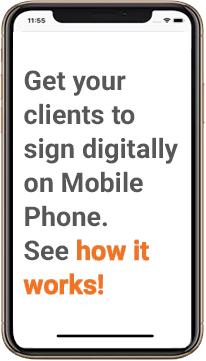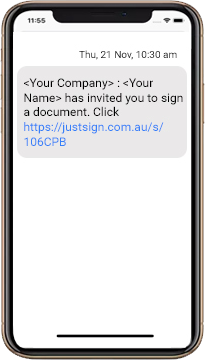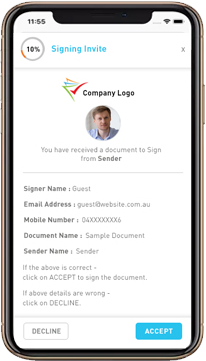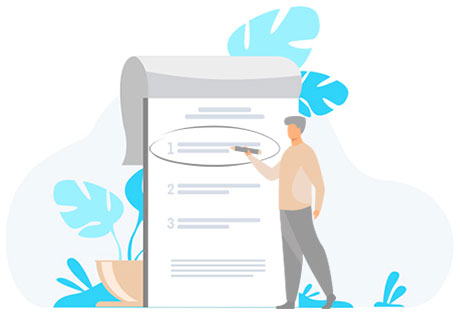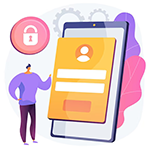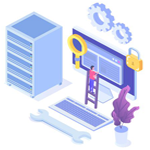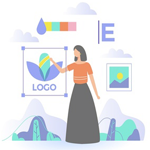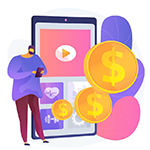With JustSign, you can send unlimited number of envelopes to digitally sign documents . An envelope can contain a limit of 10 documents, where each document can be digitally signed by maximum 10 signatories. So you can send an envelope to more than 1 signatory at a time to get documents signed through our e-signature platform.